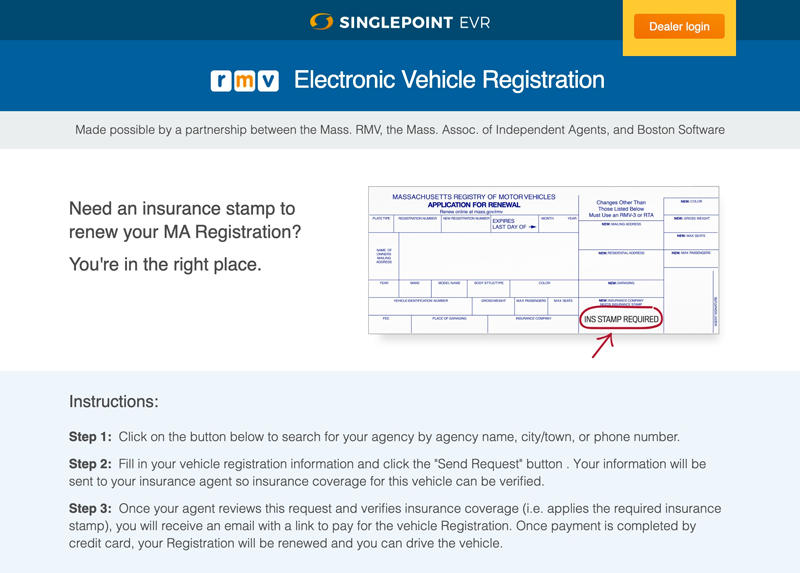Integrations with the RMV take SinglePoint to a whole new level
Registrations without the Registry!
If your insured needs an insurance stamp to renew or reinstate a vehicle Registration, do it the fast, easy way in SinglePoint RMV. SinglePoint RMV’s direct connection with the RMV’s ATLAS system lets you avoid the hassle of creating an RTA, applying a stamp, sending the insured (or agency runners) to the RMV, and faxing and mailing. It’s fast, easy, and safe!
How it works, in a nutshell:
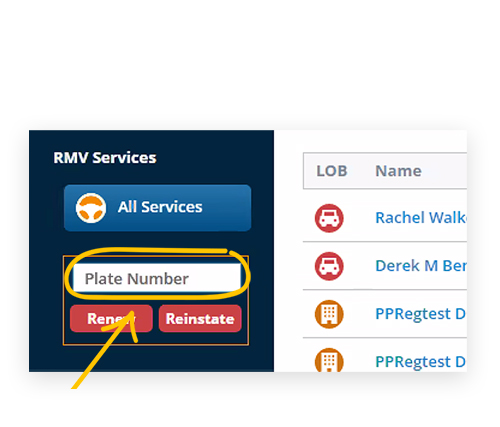
1. On the SinglePoint dashboard, enter the insured’s plate number and click Renew or Reinstate.
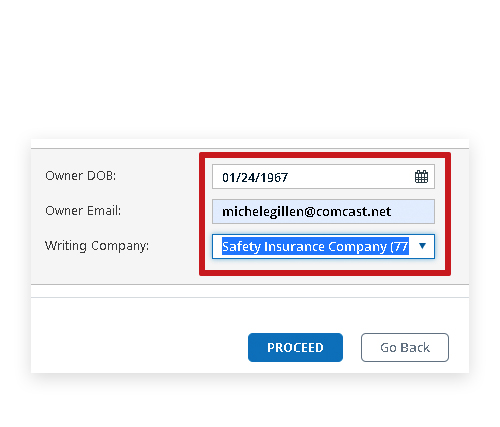
2. Results from the RMV will display. Enter the insured’s DOB, email, and carrier. Click Proceed.
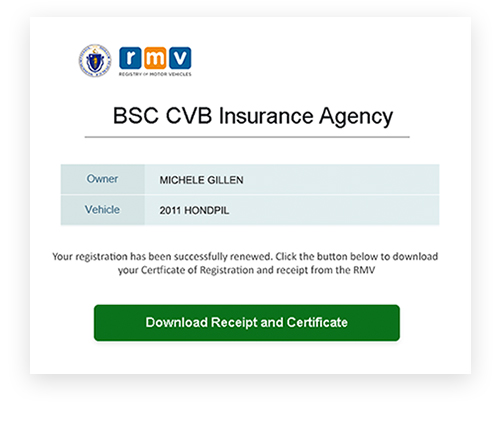
3. Insured receives a payment request email and pays with a credit card. They’re good to go!
For detailed instructions on how to renew or reinstate a Registration in SinglePoint, watch a video tutorial in the Resource Center.
Agents and their insureds are loving it!
Here’s some of the feedback we’ve received from agents who have been doing renewals and reinstatements in SinglePoint:
“Just did my very first Registration reinstatement in SinglePoint and it was easy-peasy!”
Sue Daley, Galante Insurance, Cambridge MA
“I was able to call the client, let him know that I took care of the reinstatement and that he should have an email to make the payment. Five minutes later he made the payment and I was able to tell him that he was okay to drive the car over the weekend. He was so amazed. He could not thank me enough. It meant so much that his wife called me back to thank me for taking care of them!”
Christopher Preece, Eastern Insurance, Norwell MA
–For more customer testimonials, visit this blog page.
Consumer site for e-stamp requests and Reg renewals
Consumers who receive an RMV-2 form indicating that they need an insurance stamp to renew their vehicle Registration can now begin the process online at SinglePointEVR.com.
Created by Boston Software in partnership with the RMV and the Mass. Association of Insurance Agents, SinglePointEVR.com is powered by the same technology that enables agents to renew and reinstate Registrations. Drivers enter their vehicle information, look up their agent in SinglePoint’s agency database, send an e-stamp request to their agent, and pay for their Registration – all within the safe, secure SinglePoint workflow.
What this means for agents
Because drivers will enter the basic vehicle/Registration data on SinglePointEVR.com, agents will no longer have to enter it themselves in SinglePoint. All the data will instantly pre-fill into the appropriate SinglePoint fields, making the process fast and simple.
Read this blog post to learn more about SinglePointEVR.com.