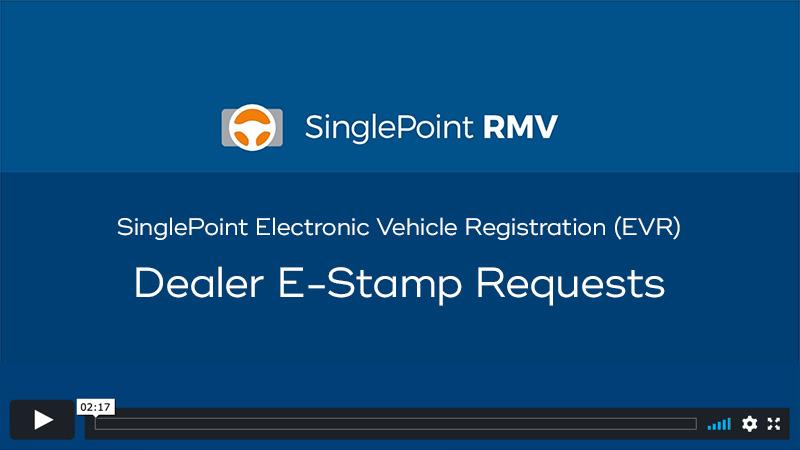Car dealers can use SinglePoint Electronic Vehicle Registration (EVR) to expedite the process of acquiring an insurance stamp from an insurance agent and submitting an RTA to the RMV. The short video tutorial below shows what this interaction looks like from the agent’s perspective.
Instructions
- From the SinglePoint dashboard, click the RMV Services button.
- At the top of the page, click the RTA Prefill tab.
- Select your transaction from the Type drop-down menu.
- For RTA Prefill only, enter VIN and Ownership. Enter all required fields for Get Ready and click Prefill from RMV.
- RMV results will be returned. If eligible for Get Ready, select Submit to RMV. Otherwise, click Skip to Form (if not using Get Ready).
- Click Download Barcoded RTA Form. You can print or email this form to your client.
- Save the RTA form as either a Personal or Commercial client.
Transactions currently supported by Get Ready are:
- Register and Title a new vehicle
- Transfer plate to a new vehicle
- Apply for a Title only
- Apply for a Registration only