Guarantees accuracy and pre-approves RTAs before going the RMV branch.
According to the RMV, far too many Registration and Title Applications (RTAs) arrive at RMV Service Centers with missing or incorrect information. This causes problems, delays and frustrations for all parties, especially insureds who get sent home with an unfinished transaction.
Thus, the RMV is requesting that all agents, carriers, and auto dealers make certain that RTAs are properly filled out.
The great news is that SinglePoint has a full-proof way of completing RTAs and guarantees they will be accepted at the RMV. It is call Get Ready Pre-approval and it’s been a feature in SinglePoint since 2019 when we built it in partnership with the RMV.
Unfortunately, Get Ready pre-approval got a little lost in the SinglePoint workflow as we rolled out other RMV services including
Registration renewals and reinstatements. That is our fault. It became clear that agents had difficulty accessing the Get Ready process. But thanks to a series of enhancements we just made, Get Ready pre-approval is more accessible and easier to use in SinglePoint.
The most important change you will notice is that when you create a form and select the RTA, you will no longer see this:
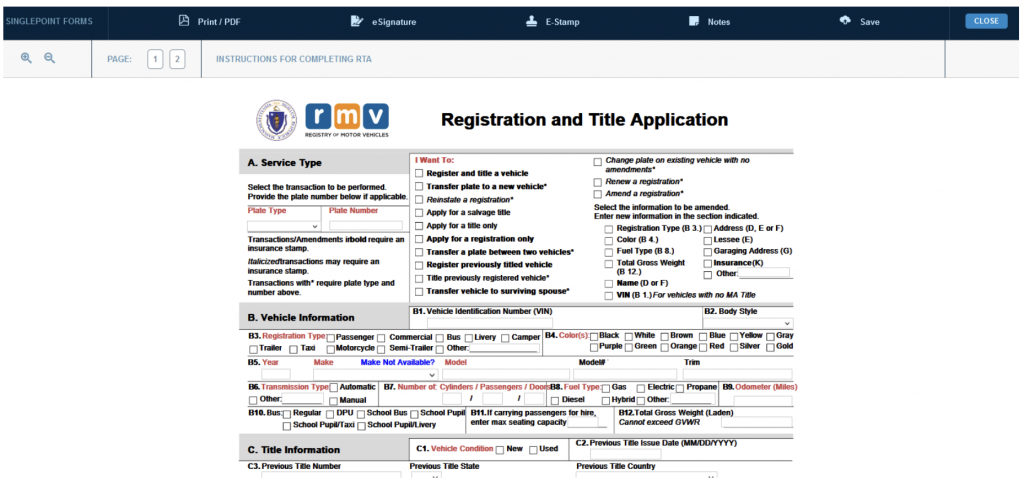
Instead, you will be taken to this RTA “wizard” to guide you through the collection of data for each section of the RTA form:
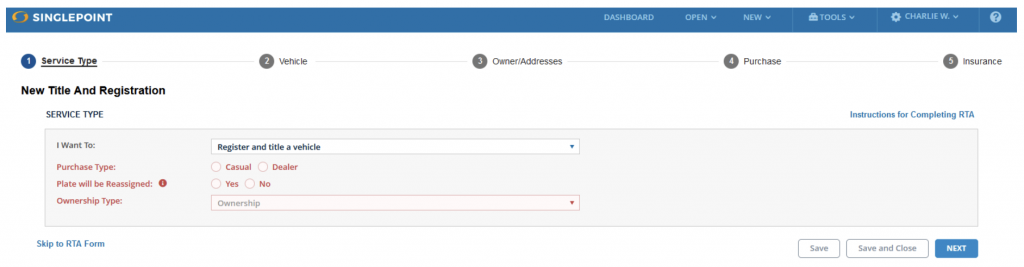
Just step yourself through each tab: Service type, Vehicle, Owner/Addresses, Purchase, and Insurance information. SinglePoint will point out which fields are required.
Once completed, you can click a button and all the data is uploaded to RMV ATLAS system where it is reviewed. If fields are missing or incorrect, we will tell you so you can resolve. If all information is complete, you will receive an approval along with a printable copy of the RTA with a QR-code. Your insured can rest easy knowing the RMV counter staff will accept the RTA and, even better, the transaction will be faster because the QR code eliminates double entry of data.
How Get Ready works:
You enter the RTA data in SinglePoint and it instantly uploads to the RMV ATLAS system.
The RMV reviews it and confirms that the RTA form is complete and will be accepted at the RMV branch.
If fields are missing or incorrect, SinglePoint will tell you what information needs to be corrected.
Your insureds (or runners) are guaranteed they will be able to Register and title their vehicle without a problem or getting turned away.
And you agents will earn the appreciation and loyalty of a truly happy customer.
To learn step-by-step instructions on how to process Get Ready RTAs, click here.

