
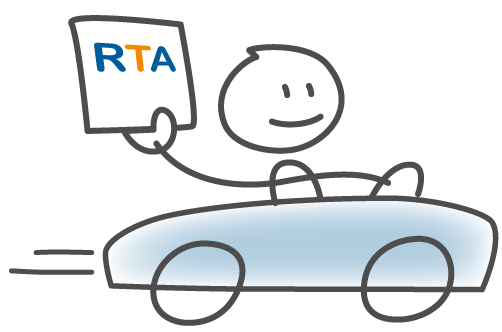
Expedited and surefire RTA processing at the RMV
SinglePoint’s RTA Get Ready Pre-approval feature makes it happen
The RTA Get Ready Pre-approval feature in SinglePoint is sure to put a smile on the face of your insureds — and make you look good in the process. Get Ready verifies that your insured’s paperwork is in order before they get to the RMV branch, so they can register or title their vehicle without a hitch. Here’s how it works in a nutshell:
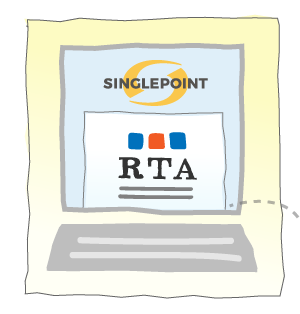
1. Agent enters the RTA data in SinglePoint, then clicks the Go To Get Ready button.
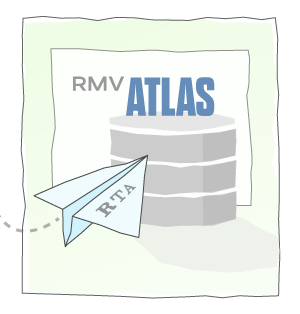
2. RTA zips electronically to the RMV for approval. Any issues are flagged so agent can resolve.
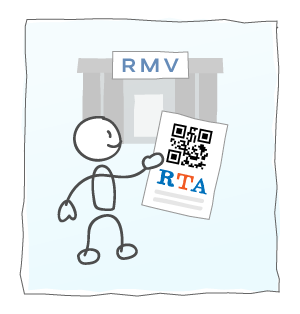
3. Insured takes RTA to the RMV. A QR code indicates the RTA is good to go.
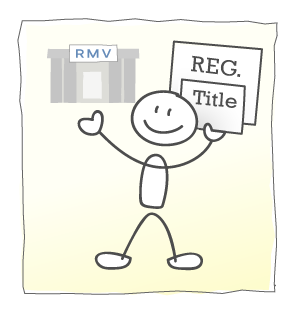
4. Insured leaves RMV with new Reg and plates, feeling good after a painless transaction.
Why you should be using Get Ready:
- It’s easy to use
- It saves time for everyone
- It eliminates BVA (RMV Branch Visit Anxiety)
- Your customers will appreciate it
The risks of not using Get Ready:
- RTA is rejected, insured is frustrated
- Insured has to wait in line again
- More chances for RMV to make input errors
- You look a little sloppy
We’re partnering with the RMV to make life easier
Get Ready is designed to simplify agent workflow, make visits to RMV branches faster, and enable drivers to register and title their vehicles without problems or rejections. Boston Software worked closely with the RMV to develop (and enhance) the Get Ready service so that your customers’ RTAs will sail through the RMV branch.
Visit our Resource Center for a video and step-by-step instructions on using Get Ready.
